Nullboard - Lightweight Kanban
Written on 2019-06-10
After months of trying, my friends and I finally managed to schedule a new pen-and-paper roleplaying session for later today. As game master, that meant a busy last few days for me as I set about preparing a new campaign. Usually, I do my preparations with an actual physical notebook, but for various reasons I decided a digital note app would be better this time around. By a stroke of luck I happened to discover an excellent little tool that I think is worth presenting here: Nullboard.
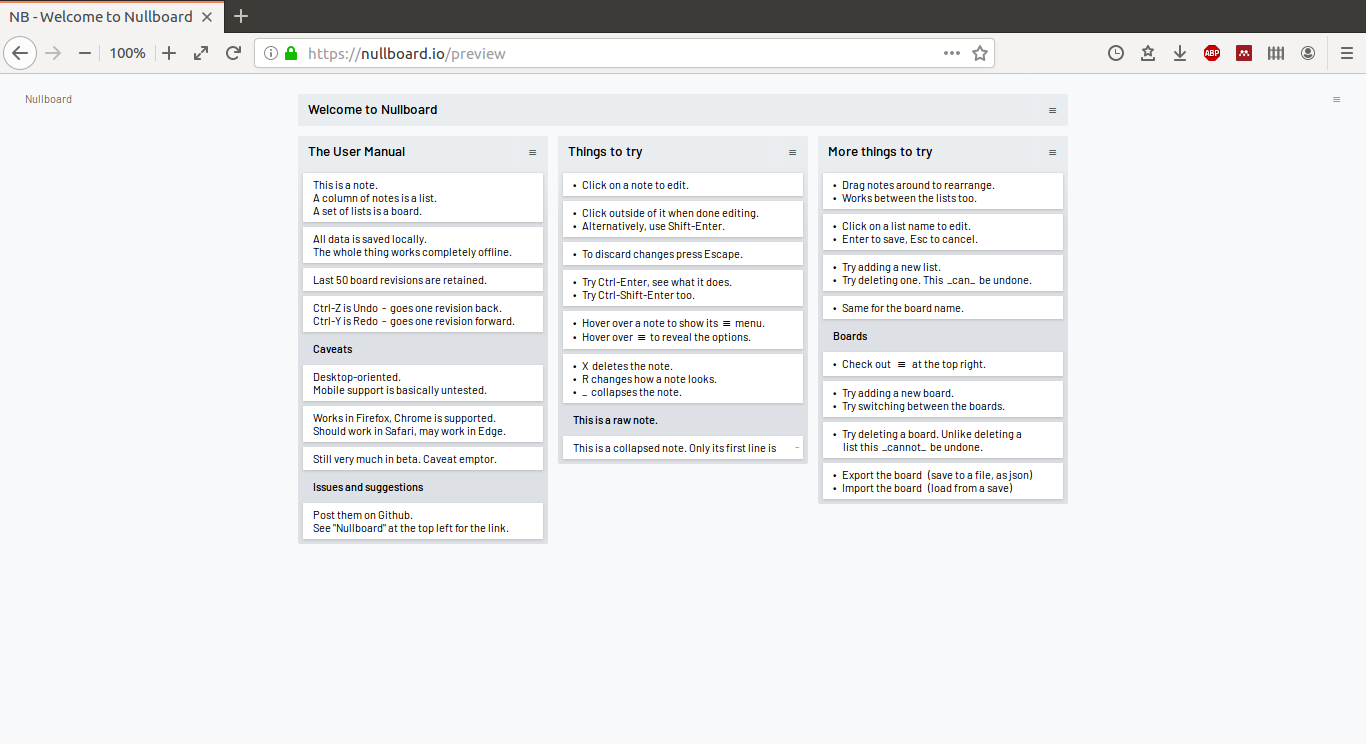
Screenshot of the Nullboard preview site
What does it offer?
Nullboard is what is known as a Kanban board application. Each file/board consists of a set of horizontally arranged lists, that in turn contain vertically stacked cards/notes (see screenshot above). Notes can be rearranged by drag-and-drop within or between lists.
If you know Trello, you already know the idea. Nullboard is a lot lighter on features, though – not as fancy and pretty much as basic as it gets. But if you like minimalism and just want a place to visually arrange some quick notes, it's just the thing for you.
The really neat thing about it is that although it's a browser-based app, it is actually entirely local. Everything happens client-side – including data storage! This is because it's really nothing more than a single page of HTML and Javascript, which is, of course, processed by the browser.
The key point is, your data is not stored in some ominous cloud, but in your
browser's cache (in the localStorage object, to be precise). What you type
never leaves your computer. Being in the cache, your boards will survive between
browser sessions, although they will be deleted if you clear the cache. To
prevent data loss or share boards between computers, you can export them to a
JSON file, and later reimport them. (This is almost as good as save/load on a
normal offline document.)
Setting it up
I think this solution is really neat, and it came in very handy during my campaign preparations 😉 But how do you set it up? There are three options:
Don't. Simply surf to nullboard.io and use it there. Remember, your data stays on your computer.
Set it up on your own server. If you happen to have a running webserver, go to
/var/www/html(or wherever else you fancy) and download it withgit clone https://github.com/apankrat/nullboard.git. You can then symlink thenullboard/nullboard.htmlfile tonullboard/index.htmlto have your own Nullboard available atwww.example.com/nullboard.Locally. But you don't even need a webserver – like I said, it's all local anyway… To install it like a normal program on Linux, clone the Github repo into
/usr/local/lib/nullboard, then create the following file in/usr/local/bin/:
#!/bin/bash
# Launch Nullboard in a new Firefox window
firefox -new-window /usr/local/lib/nullboard/nullboard.htmlYou can then add a .desktop file to /usr/share/applications. Here is a
rudimentary draft for one:
[Desktop Entry]
Type=Application
Name=Nullboard
GenericName=Kanban Board
Comment=Minimalist browser-based Kanban
Keywords=notes;kanban;board
Exec=nullboard
TryExec=nullboard
StartupNotify=false
Terminal=false
Categories=Notes;Webapp;And that should be you done!
Conclusion
I really like Nullboard and am glad I discovered it. It is being actively developed, so you can probably expect a few new features to be added over time. If you want to have a look at the source code, want to raise an issue, or have a feature request, just head over to Github.
Have fun!
